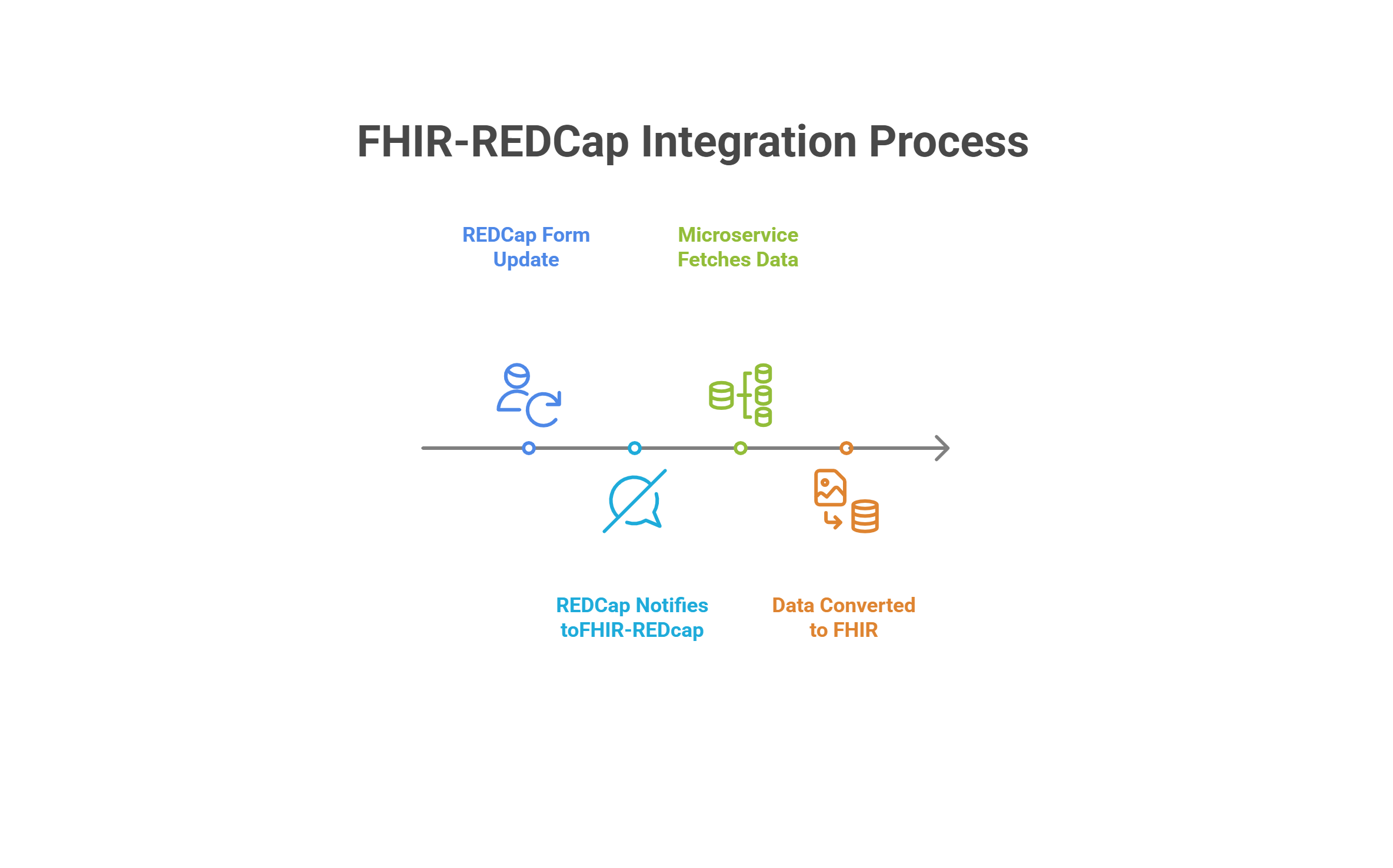toFHIR Integration: REDCap
REDCap (Research Electronic Data Capture) is one of the most widely used platforms for collecting healthcare data in research and clinical studies. It is utilized by universities, hospitals, and other institutions worldwide. Since the adoption of FHIR (Fast Healthcare Interoperability Resources), developed by HL7 (Health Level Seven International), a modern standard for electronic healthcare data exchange, is rapidly growing across the healthcare ecosystem and interoperability becomes essential, it is inevitable for organizations using REDCap to find out ways to transform their data into FHIR format. This is where the toFHIR REDCap Integration comes in — a solution that simplifies the process of converting REDCap data into FHIR.
In this guide, we’ll walk through how to integrate your REDCap instance with toFHIR to enable this transformation seamlessly.
Configure Your REDCap Project
The toFHIR-REDCap acts as a bridge between REDCap and toFHIR. It is a microservice that provides an endpoint, which you configure as the Data Entry Trigger (DET) in your REDCap project.When a form is saved in REDCap, the DET sends a real-time notification to this endpoint. The microservice then uses the REDCap API to fetch the relevant record data and publishes it to Kafka, where toFHIR reads and applies the configured mappings to generate FHIR resources.
A Data Entry Trigger is a REDCap feature that automatically sends metadata (like record ID, instrument name, etc.) to an external service when a form is saved or submitted. For more information, refer to the official REDCap documentation.
Complete the Workflow
A REDCap project is composed of instruments (forms) used to capture
patient-related data. The first step in the integration process is to import
these form definitions into toFHIR.
With the Import REDCap Data Dictionary File functionality,
you can upload the data dictionary file exported from your REDCap project.
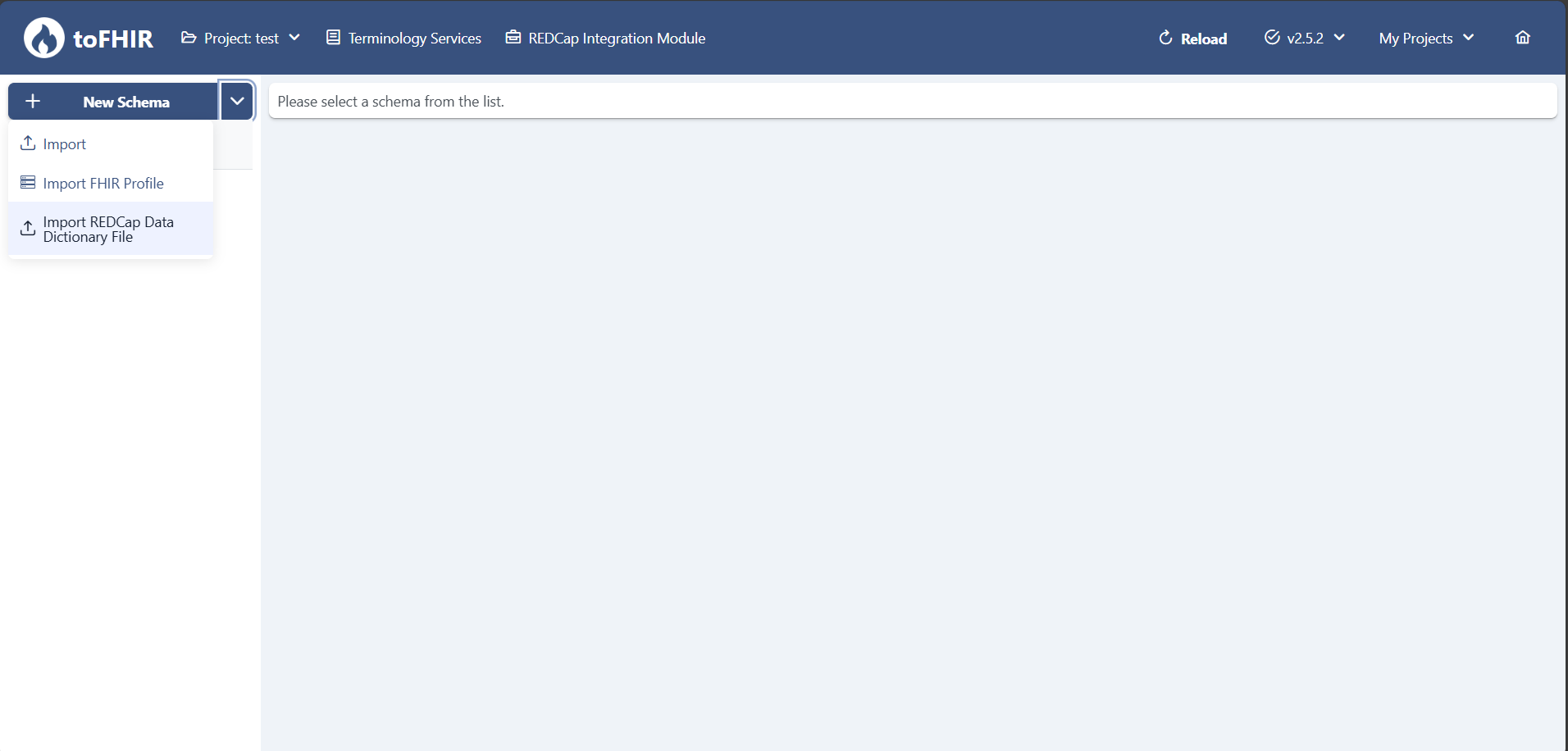
Once the upload is complete, the corresponding data schemas are automatically generated. Each form (instrument) in REDCap becomes a separate schema, with field names, data types, and cardinalities extracted and filled in accordingly.
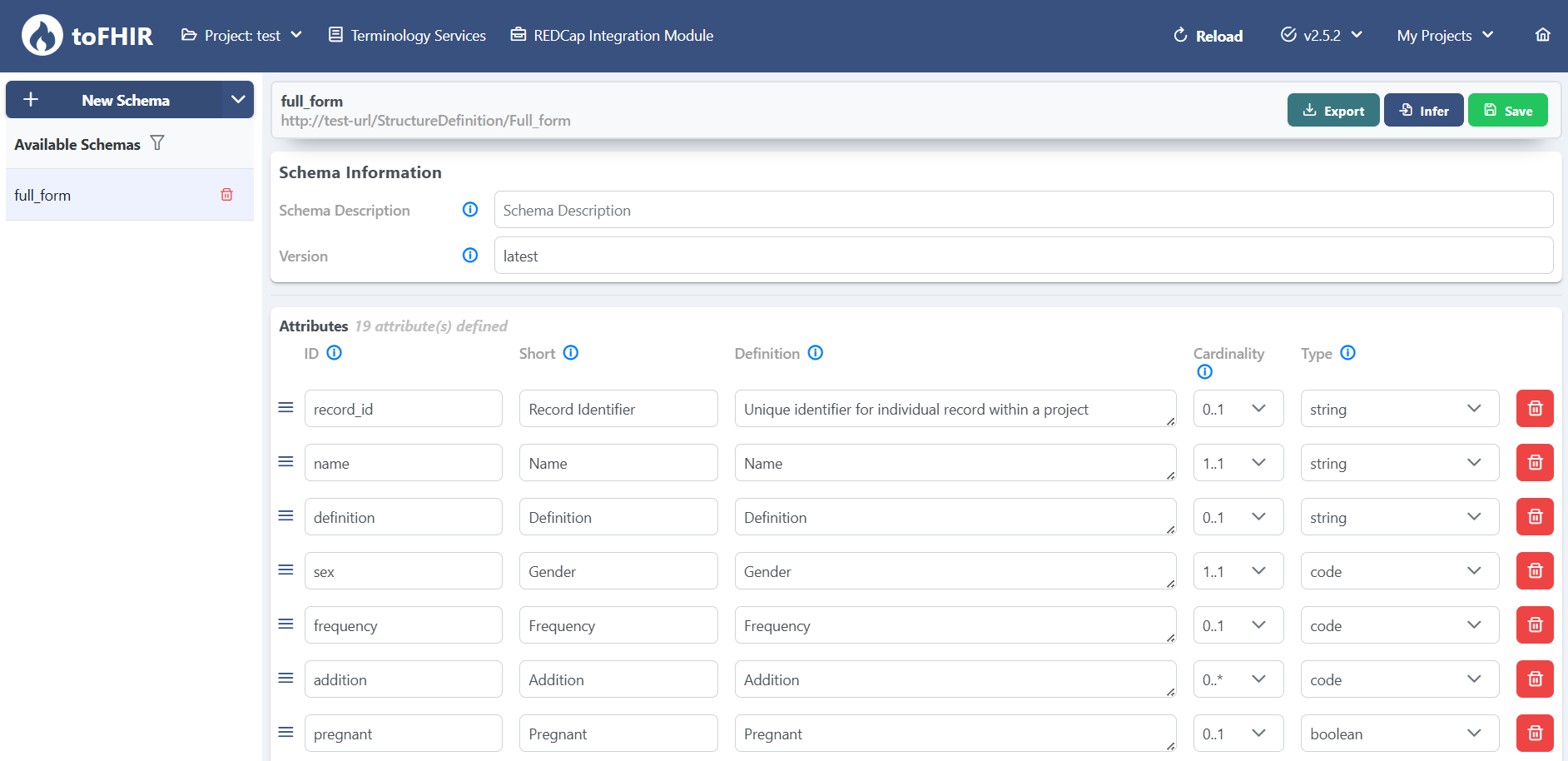
The final step is to define your mappings and create mapping jobs. Once you execute the mapping job, your REDCap data can be automatically transformed into FHIR resources — no need to manage complicated configurations or write code.
That’s it — the integration is as simple as described. If you have any questions or need assistance, feel free to reach out.
Not using REDCap but still need to convert clinical or research data into FHIR? Contact us — we’re happy to help design a solution that fits your setup.
No worries — we’ve covered the basics in our Getting Started Tutorial. If you’re new to terms like schema, mapping, or job, we recommend checking it out first for a smoother experience.